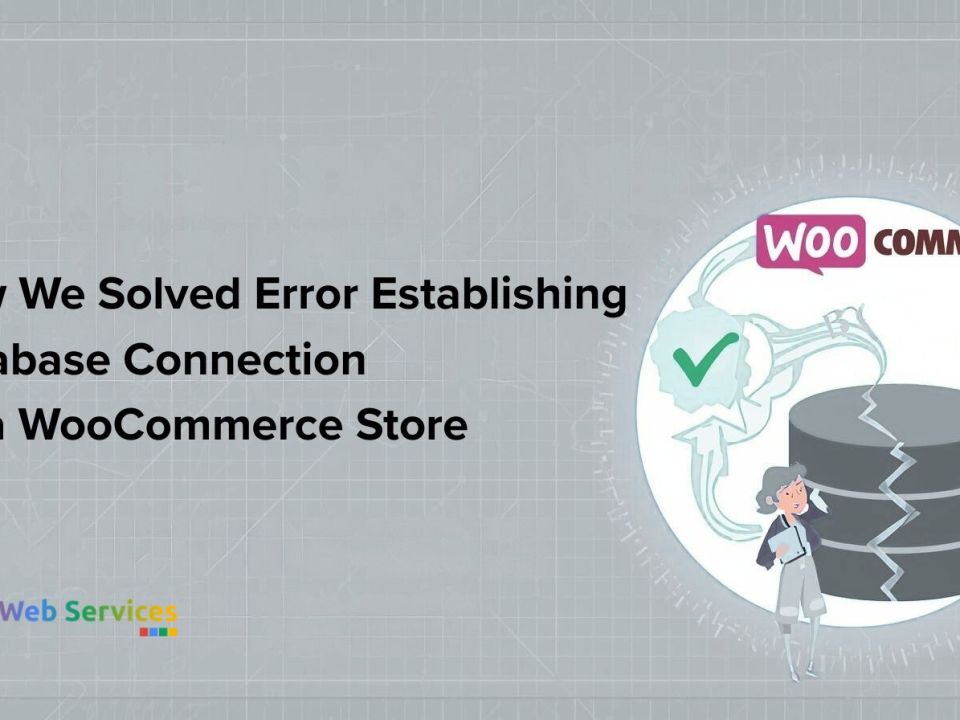What is Plus Addressing?
11 June 2019
How to use turnkey websites to grow your agency
16 December 2019Most of the Small Business Owners & Managers adequate backup are one of the most crucial time and resource savers. Still most of them don’t have a proper backup strategy nor they have an plan to eventuality.
We have interacted with a lot of small business and their only copy they rely on is their production copy of their website. The most important question they never ask themselves:
What if there is a need for me to restore my website to a previously working version?
This is the most important question a small business owner must ask themselves. Once they ask this question other question such as:
- Is my Server fully backed up?
- How often do I need to backup my website?
- All files being backed up or only certain files
- Are my backup local or remote or both?
There are so many choices to make and things to consider when it comes to making sure your files and data get backed up in a secure and orderly fashion. If you don’t have a managed hosting provider or system administrator to help, it can be overwhelming.
Backup Basics
Backup Use Cases
In today’s technological world, we all use some form of backups. Everyone backup’s up their phones, photo on those phones everything. But, when it comes to your server which is extremely critical for your business – it is never given top priority. Most of the small business assume nothing can go wrong.
Even simple devices like your smartphone has a cloud backup of your data on your account. Regardless of your choice of the mobile operating system, you can sync documents and other files and use them on different devices. In other words, the data is stored elsewhere for use at anytime.
The two main use cases for backups are:
- File Restoration: Restoring a file or folder that has been corrupted or deleted due to system or human error.
- Full Server Recovery: Recovering the entire server to a previous restore point after catastrophic data loss.
Backup Types
Two common types of backups are full and incremental.
Full Backups
Full backups, like TDWS Remote Backup, are typically taken daily and backup the data (Files, DB & Mails) on the entire server. While individual files are recoverable, most often, these backups are used for full server recovery.
The significant advantage of full backups is that all of the data on the server is in one place. The only real drawback is that these types of backups typically take some time to complete.
Incremental Backups
Incremental backups update changes to the files system. The frequency with which this happens depends on how you implement these backups.
These types of backups are done more easily since less information is processed. The downside to incremental backups is that there are multiple restore points. Targeted data for recovery or restoration can be spread across several backups.
Internal Note: We at TD Web Services all our backup are full backups. When it comes to backup we believe in more conservative approach and always prefer to take full backups.
Tips For Backing Up Your VPS
Decide What Needs to Be Backed Up and Where
This is quite obvious to most of the people. But, knowing where to backup is most important and critical component of your Disaster Recovery Strategy. Getting this right makes your disaster recovery plans extremely simple.

For instance, are you taking backup of your server images (Snapshots)? or you are backing up your data (Files, DB, E-Mails)? Where are you saving it? Remotely or Locally?
Having a days worth of backup locally can help you to save time to restore. But, if there is a SSD/HDD failure – always have a copy remotely helping you to get up another server and start to serve your customer with least amount of downtime.
Having both Local & Remote backup will help to get the redundancy that every business needs.
Decide on Your Backup Solutions
Your backups can be stored locally, remotely, ideally it should be stored in combination of the two.
As mentioned above, deciding what data or files you are retaining will determine which option you choose and the frequency of the backups (Daily, weekly, monthly). Frequency of your backups will depend on how often your data within your website changes. If you are a pretty static business website, then the frequency can be weekly – but if you are running an eComemrce website – you may need backup daily or even twice a day (depending on how active your eCommerce store is).
Type of your website and number of transaction that occur on your website will help you to determine which are the best option for you. There are many options within the scope of local and remote backups.

Depending on your operating system of choice, you can use built-in tools and commands to copy and store files locally. Provided your server is not rendered unreachable, you can restore from those files reasonably quickly and easily. Incase if your serer is rendered unreachable, you can quickly spin another server with the same configuration and restore it from your remote backups.
We also talked about remote backups, and for disaster recovery, this is an invaluable. Should your server become unresponsive or fatally crash, remote backups allow you to restore from a recent restore point and minimize data loss.
At TD Web Services we can offer you extremely secured backup solutions specifically designed for your needs.
Automate Backups. Period.
ALWAYS AUTOMATE YOUR BACKUPS. I can’t stress anything more. Make a Disaster recovery plan and automate the tasks.
Best implementation of backup is where there is no need for you to touch them unless you need to access those files to restore. Automation is the key.
If there is an automated process for your backups, use it! If not, TD Web Services will help you to automate your server/VPS backups, we have highly efficient scripts that will ensure that multiple backups are saved remotely and locally – all you need to do is configure the script and cron it. That’s it! Most hosting control panels, such as Interworx, Plesk, and cPanel, have an automatic backup system that allows for easy setup and management of backups.
Location Location Location
Most of the industry expert will also encourage you to have something called “Backup for your Backups“. This may sound redundant. But when things go wrong, they are highly effective.
Always choose backup location that is local and remote. You can use TDWS Remote Backup scripts or setup your own backup using Secure FTP, choice is your. But always have a remote location where you can save your backup.

When it comes to data you cannot be just too safe. Always have multiple copies of your backup. Common Location diversification are:
- Local
- Remote Server within the same Data Centre
- Remote with another data centre (same country)
- Remote with a server in another country
- Remote in your physical office backup server
- ….etc….
Depending on how sensitive/important your data is you can always come up with solutions that will have multiple copies of your current data.
Periodic testing & Monitoring of your backup server
Keep on testing copies of your backup periodically to ensure that your backup files are being copied properly. Apart from that we always recommend you to use TDWS Global Monitoring System to monitor your backup server for functions such as Disk I/O, Network, etc. If you backup server disk are about to fail you can always get them replaced or if there are issues with networking.
We have seen that very often when backup servers are not monitored, clients assume that servers are proper and when the need comes to access those backup they discover that backup were failing due to Disk IO or even simple things of server running out of storage space or network not being stable to ensure that backups are being transferred properly.
Conclusion
In today’s world data (structured or unstructured) have become the MOST important component of any business. Loss of data can be a serious threat to business continuity. Proper planning and execution of a backup strategy will yield great results for your business in the long run. It will also help you to mitigate risk and ensure that your business continuity is ensured.
TD Web Services Can Help You With Backups. Our highly skilled technical team will help you from planning, right upto automation & monitoring. With TDWS your data and your business continuity is in good hands.