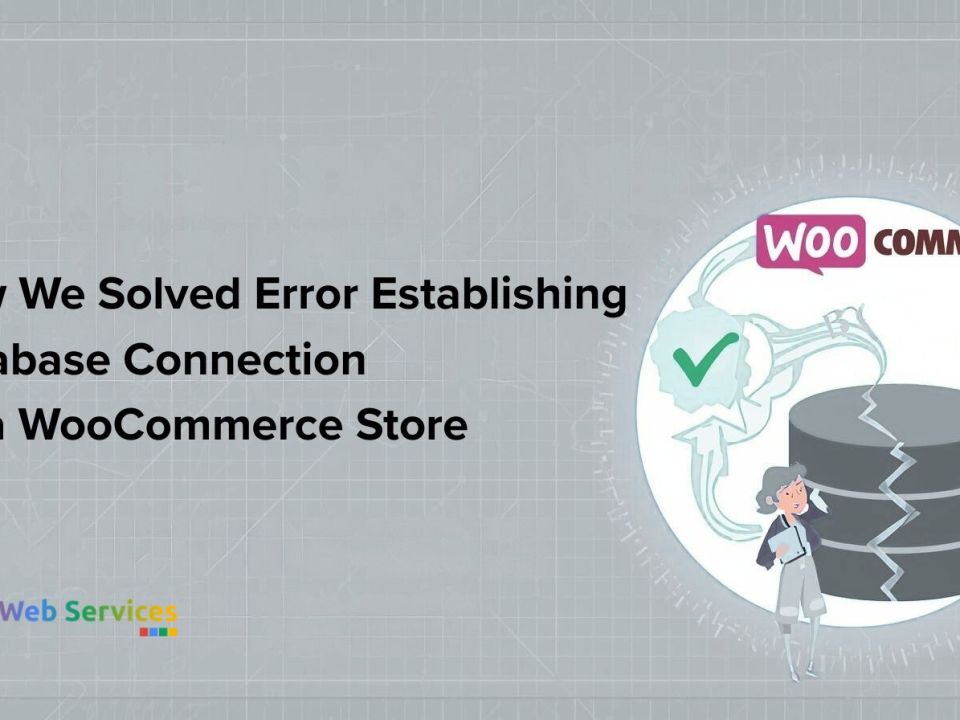CentOS Stream vs AlmaLinux: Which Distribution is Right for You?
16 February 2023
The Power of Plus Addressing
6 March 2023If you’re planning to sell online courses, you might be wondering whether a simple PowerPoint presentation would suffice. However, creating and selling courses requires a more comprehensive approach. A Learning Management System (LMS) offers numerous advantages over a PPT, making it an essential tool for any online course creator. In this blog post, we’ll explore the benefits of using an LMS for online course creation and delivery, and how you can use WordPress and LMS plugins to sell courses.
Advantages of Using an LMS:
- Interactivity: An LMS enables you to create interactive content that engages learners and keeps them involved in the learning process. Unlike a PPT, an LMS offers multimedia elements such as videos, quizzes, and gamification that make the learning experience more engaging and effective. With an LMS, learners can interact with the content, making the learning experience more engaging and effective.
- Personalization: An LMS provides the ability to personalize the learning experience based on the individual learner’s needs and preferences. With an LMS, you can create customized learning paths that cater to learners’ specific goals, interests, and skill levels. This personalized approach helps to improve learner engagement and satisfaction, leading to better course completion rates and learner outcomes.
- Tracking: An LMS allows you to track learner progress, providing valuable data that can be used to improve the course content and delivery. You can monitor learners’ completion rates, quiz scores, and engagement levels, which can be used to identify areas for improvement and to tailor the learning experience. With this data, you can make informed decisions that help to optimize your course content and improve learner outcomes.
- Scalability: An LMS provides a scalable solution for selling courses to a large number of learners. With an LMS, you can easily create and deliver courses to a global audience, without the need for physical classrooms or instructors. This scalability helps to reduce costs and increase profitability, making an LMS a wise investment for online course creators.
- Security: An LMS provides a secure platform for delivering courses, protecting your intellectual property and ensuring that only authorized learners can access the content. With an LMS, you can ensure that your course content is protected from unauthorized use, piracy, and other forms of theft.
How to Use WordPress and LMS Plugins to Sell Courses
WordPress is a popular Content Management System (CMS) that powers over 40% of all websites on the internet. It is a powerful platform that enables you to create a website, customize it, and add functionalities using plugins. WordPress also offers numerous LMS plugins that can be used to create and sell courses. Here are some LMS plugins that you can use with WordPress:
- LearnDash: LearnDash is a popular LMS plugin that enables you to create and sell courses. It offers numerous features such as course drip-feeding, progress tracking, quiz creation, and more. LearnDash also integrates with various payment gateways, making it easy to sell courses.
- LifterLMS: LifterLMS is another popular LMS plugin that enables you to create and sell courses. It offers various features such as course creation, drip-feeding, progress tracking, and more. LifterLMS also integrates with various payment gateways, making it easy to sell courses.
- Sensei: Sensei is an LMS plugin developed by WooCommerce, a popular eCommerce plugin for WordPress. It enables you to create and sell courses, and also integrates with WooCommerce, enabling you to sell courses using various payment gateways. Sensei offers various features such as course creation, progress tracking, quiz creation, and more.
- WP Courseware: WP Courseware is a comprehensive LMS plugin that enables you to create and sell courses. It offers various features such as course creation, progress tracking, quiz creation, and more. WP Courseware also integrates with various payment gateways, making it easy to sell courses.
To use these LMS plugins with WordPress, you first need to install WordPress on your website. Once installed, you can search for and install the LMS plugin of your choice from the WordPress plugin repository. After installing and activating the plugin, you can start creating courses, setting up payment gateways, and customizing the course delivery options.
Cost-Benefit Analysis
When deciding to use an LMS for online course creation and delivery, it is essential to conduct a cost-benefit analysis to determine if the investment is worth the return. A cost-benefit analysis compares the cost of implementing an LMS against the benefits that it provides, helping to determine the financial viability of using an LMS.
The costs associated with using an LMS include the purchase or subscription fees for the LMS software, the cost of course creation and maintenance, and the cost of marketing and promoting the courses. On the other hand, the benefits of using an LMS include increased learner engagement and satisfaction, improved learner outcomes, and the ability to reach a global audience.
When conducting a cost-benefit analysis, consider the following factors:
Total Cost of Ownership (TCO): The TCO includes all the costs associated with using an LMS, such as subscription fees, course creation and maintenance costs, and marketing and promotion costs. Calculate the total cost of using an LMS over a period of time, such as a year or two, to determine the financial impact of using an LMS.
| Cost Item | Description |
|---|---|
| Hosting | The cost of hosting your website, which can range from a few dollars per month to hundreds or even thousands of dollars per month depending on your hosting provider. |
| LMS Plugin | The cost of the LMS plugin can range from free to several hundred dollars depending on the features and functionality offered. |
| Payment Gateway | The cost of the payment gateway may include transaction fees, monthly fees, and setup fees. |
| Course Creation | The cost of creating and developing course materials, which may include software licenses, graphics, and other resources. |
| Marketing and Promotion | The cost of marketing and promoting your courses, which may include paid advertising, social media campaigns, and other promotional activities. |
| Maintenance and Support | The cost of ongoing maintenance and support for your LMS, including updates, bug fixes, and technical support. |
| Staff and Administration Costs | The cost of hiring and training staff to manage and administer your LMS, including instructors, course creators, and technical support staff. |
| Development and Customization | The cost of customizing and developing new features for your LMS, including software development costs and other related expenses. |
The total cost of ownership for a WordPress-based LMS will depend on a variety of factors, including the specific features and functionality you require, the size of your course catalogue, and the number of learners you have. By carefully considering all of the costs associated with your LMS, you can develop a more accurate estimate of the total cost of ownership over the long term.
- Return on Investment (ROI): The ROI is the return that you can expect to receive from investing in an LMS. Calculate the potential revenue that you can generate from selling courses and compare it to the TCO to determine if the investment is financially viable.
- Intangible Benefits: An LMS provides intangible benefits such as improved learner engagement and satisfaction, better learner outcomes, and the ability to reach a global audience. While these benefits cannot be quantified in monetary terms, they can contribute significantly to the success of your online course business.
- Competition: Consider the competition in the online course market and how using an LMS can help you stand out from the crowd. With an LMS, you can offer a more comprehensive and engaging learning experience that sets you apart from other online course creators.
By conducting a cost-benefit analysis, you can determine the financial viability of using an LMS for online course creation and delivery. While there are costs associated with using an LMS, the benefits that it provides can far outweigh the costs, resulting in a profitable online course business.
WordPress LMS vs Gumroad
| feature | WordPress LMS | Gumroad |
|---|---|---|
| Course Creation | Multiple LMS plugins are available for creating and managing courses | No course creation functionality |
| Payment Gateway | Multiple payment gateway integrations are available | Built-in payment gateway |
| Customization | A high level of customization is available | Limited customization options |
| Scalability | Highly scalable, suitable for large course catalogues | Limited scalability, suitable for small catalogues |
| Security | High level of security features available | Basic security features |
| Marketing Integration | Multiple marketing integrations are available | Limited marketing integrations |
| Pricing | Costs associated with hosting, LMS plugin, and payment gateway | Transaction fee and monthly subscription fee |
| Support | Access to community forums and support from plugin developers | Email support and limited phone support |
WordPress LMS and Gumroad are two different platforms for creating and selling online courses. While WordPress LMS provides a comprehensive solution for course creation and management, Gumroad offers a more streamlined approach that is suitable for smaller course catalogues.
One of the key differences between WordPress LMS and Gumroad is the course creation functionality. With WordPress LMS, you can choose from multiple LMS plugins that offer course creation, management, and delivery features. Gumroad, on the other hand, does not offer course creation functionality, so you will need to create your course materials elsewhere and then upload them to Gumroad.
Another key difference is the payment gateway options. WordPress LMS integrates with multiple payment gateways, including PayPal, Stripe, and Authorize.net, making it easy to accept payments from a wide range of sources. Gumroad has a built-in payment gateway, but it charges a transaction fee and a monthly subscription fee.
In terms of customization, WordPress LMS offers a high level of customization, enabling you to create a unique course experience that aligns with your brand. Gumroad, on the other hand, has limited customization options, making it more difficult to create a branded course experience.
Scalability is another key consideration. WordPress LMS is highly scalable, making it suitable for large course catalogues with numerous courses and learners. Gumroad is more limited in scalability and is best suited for smaller catalogues with a limited number of courses and learners.
Security is another important consideration. WordPress LMS offers a high level of security features, including secure login, encryption, and protection against hacking attempts. Gumroad provides basic security features but does not offer the same level of protection as WordPress LMS.
When it comes to marketing integration, WordPress LMS provides access to multiple marketing integrations, including email marketing and social media. Gumroad has limited marketing integrations, making it more difficult to promote your courses.
In terms of pricing, WordPress LMS has costs associated with hosting, the LMS plugin, and the payment gateway. Gumroad charges a transaction fee and a monthly subscription fee.
Finally, support is another key consideration. WordPress LMS provides access to community forums and support from plugin developers. Gumroad offers email support and limited phone support.
Overall, the choice between WordPress LMS and Gumroad depends on your specific needs and preferences. If you require course creation functionality, high levels of customization, and a scalable solution, WordPress LMS may be the better option. If you require a more streamlined approach and do not need advanced course creation and management features, Gumroad may be a more suitable choice.
Conclusion
An LMS is an essential tool for online course creation and delivery, providing numerous benefits such as interactivity, personalization, tracking, scalability, and security. By using an LMS with WordPress and LMS plugins such as LearnDash, LifterLMS, Sensei, and WP Courseware, you can create and sell courses to a global audience, generating revenue for your business.
When deciding to use an LMS, it is essential to conduct a cost-benefit analysis to determine if the investment is financially viable. By considering the TCO, ROI, intangible benefits, and competition, you can make an informed decision that helps to optimize your online course business.